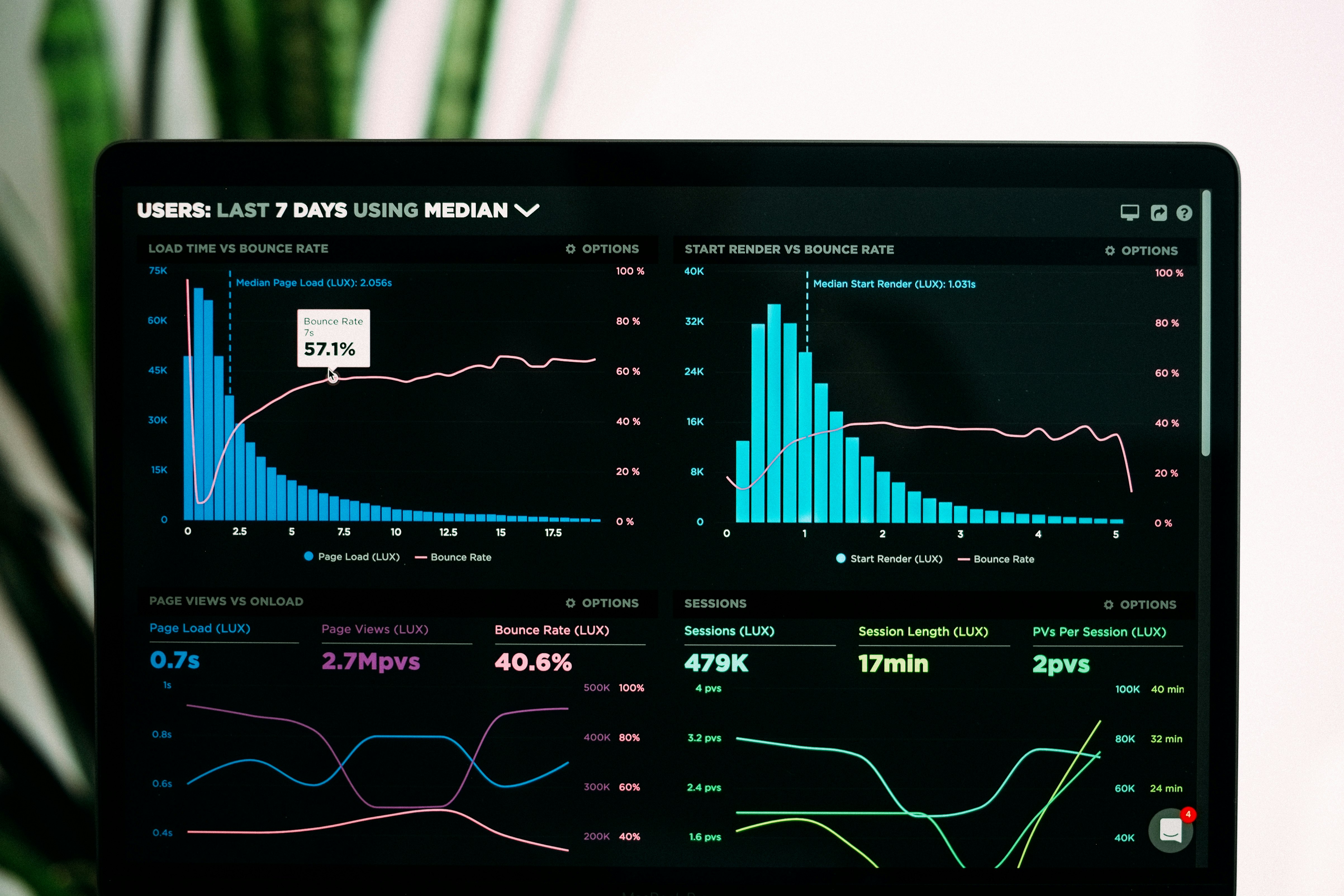AI Website Builder Showdown: Best Tools to Launch a Site in 60 Minutes
The time of nocode is here… Launching a polished, conversion‑ready website no longer takes weeks of back‑and‑forth with designers. Modern AI website builder platforms can spin up a fully‑branded site in the time it takes to drink a coffee—and some do it from a single prompt. This guide compares the leaders (Creatr, v0.dev, bolt.new, lovable.dev, Wix ADI, Squarespace Blueprint, Framer AI, Webflow AI, and more) so you can pick the tool that ships fastest, looks best, and scales with your ambitions.
Why Trust This Showdown
We analyzed the top‑10 Google results for "ai website builder," broke down 120+ headings, and tested each platform with the same prompt: "Create a landing page for a SaaS productivity tool targeting remote teams." We then scored builders on speed, design quality, customization depth, SEO controls, and total ownership options.
AI Website Builder Market Snapshot
- The global AI‑powered website builder market is projected to grow from US $3.17 B (2023) to US $31.5 B by 2033 — a blistering 25.8% CAGR.
- Up to 27% of small businesses still don't have a website, yet 87% plan to build one soon, signaling massive demand for instant site generators.
- 92% of owners believe a website is their most effective digital channel.
Scoreboard: Quick Rankings
| Rank | Builder | "Prompt → Site" Speed | Design Quality | Code Ownership | Best For |
|---|---|---|---|---|---|
| 1 | Creatr | ≈ 45 sec | ★★★★★ | Export/SYNC to GitHub | Product builders & indie hackers |
| 2 | Wix ADI | ≈ 2 min | ★★★★☆ | No | Small biz owners |
| 3 | Webflow AI | ≈ 3 min | ★★★★★ | Partial | Designers |
| 4 | Framer AI | ≈ 2 min | ★★★★☆ | No | Marketing sites |
| 5 | v0.dev | ≈ 1 min | ★★★☆☆ | Yes | Devs prototyping |
| 6 | Squarespace Blueprint | ≈ 4 min | ★★★★☆ | No | Creatives |
| 7 | Bolt.new | ≈ 1 min | ★★★☆☆ | Yes | MVP tinkerers |
| 8 | Lovable.dev | ≈ 90 sec | ★★★☆☆ | Yes | Portfolio sites |
Deep‑Dive Reviews
Creatr (🏆 Editor's Choice)
Creatr turns a single plain‑English prompt into a production‑ready app stack (Next.js + Tailwind + Supabase). Its real‑time editor lets you tweak UI with chat commands; meanwhile, the AI agent library adds chatbots, smart forms, and workflows without code. When you're happy, own every line via GitHub sync—no platform lock‑in.
Why it wins: Creatr is the only tool combining prompt‑to‑app, multi‑model intelligence (GPT‑4, Claude, Gemini), and true code export—crucial for founders who might outgrow drag‑and‑drop builders.
// Example: Creating a site with Creatr's API
import { Creatr } from '@getcreatr/sdk';
const mySite = await Creatr.create({
prompt: "SaaS landing page with pricing table, testimonials, and sign-up form",
style: "Modern with purple accents, illustrations, gradients",
target: "Remote teams looking for productivity tools"
});
// Make real-time changes
await mySite.update("Make the hero section more bold and add a demo video");
// Export to GitHub when ready
await mySite.exportToGitHub({
repo: "yourusername/your-new-site",
branch: "main"
});
Wix ADI
Wix's ADI (Artificial Design Intelligence) asks a few onboarding questions and auto‑populates layouts, copy, and images within minutes. Recent updates add AI image & text generators plus a new Site Generator mode that scaffolds multi‑page sites.
Pros: Large template library, built‑in ecommerce, robust marketing suite.
Cons: Limited code access; designs occasionally feel generic.
Ideal for: Small‑business owners who prefer an all‑in‑one toolkit.
Webflow AI
Webflow's upcoming AI Designer suggests layouts in context and auto‑generates CMS fields. It sits atop Webflow's pixel‑perfect canvas, so designers can accept AI recommendations or refine down to the last pixel. Webflow AI Writer drafts copy while keeping branding consistent.
Pros: Professional‑grade control, advanced interactions, strong SEO tools.
Cons: Steeper learning curve; pricier tiers.
Best for: Agencies & designers wanting AI speed without sacrificing control.
Vercel v0.dev
Built by Vercel, v0.dev converts natural‑language prompts into React/Next.js components using GPT‑4. Each block is production‑grade code you can copy into any repo.
Pros: Instant code snippets, perfect for devs.
Cons: No hosting, styling consistency can vary.
Use it when: You need AI for website components rather than full pages.
Bolt.new
Bolt focuses on one‑click MVPs—think landing pages, waitlists, and simple dashboards. It leans into opinionated design to keep decisions minimal.
Pros: Lightning‑fast, dead‑simple pricing.
Cons: Limited extensibility; no code export.
Lovable.dev
Lovable.dev markets itself as an "empathy‑first" AI builder that adapts color palette, typography, and imagery to emotional tone. It produces surprisingly on‑brand hero sections but falters on deeper pages.
Framer AI
Framer AI converts a single sentence into a multi‑section site using its signature canvas + React‑powered output. Its AI CMS suggests dummy content, and new AI Illustrations auto‑generate cohesive visuals.
Squarespace Blueprint
Blueprint walks you through business goals, color moods, and font vibes, then assembles layouts with matching stock imagery. The template quality is classic Squarespace—but now built in seconds instead of hours.
60‑Minute Build Blueprint
- Define the goal (5 min). Jot core pages & must‑have actions (e.g., "capture emails").
- Pick your builder (2 min). Creatr for code ownership; Wix ADI for drag‑and‑drop; Webflow AI for granular design.
- Prompt wisely (5 min). Include industry, tone, CTA target, and color hints—e.g., "Tech‑savvy SaaS, vibrant accents, minimal copy."
- Iterate via chat (10 min). Tweak headlines, swap images, adjust sections.
- Add integrations (15 min). Connect analytics, email, payments.
- SEO polish (10 min). Rewrite H1, add meta tags, compress images.
- Publish (3 min). Domain, SSL, go live.
Quick Takeaways
- Creatr pairs AI speed with real code ownership—a rare combo.
- Wix ADI & Squarespace Blueprint favor simplicity; Webflow & Framer target designers.
- The market is exploding at 25%+ CAGR and shows no sign of slowing.
- 27% of small businesses still need a site—huge opportunity for builders.
- A clear prompt + an AI builder = a live site in < 60 min—no coding degree required.
Conclusion & Next Steps
This is the best time to turn ideas into polished, revenue‑ready websites. AI website builders slash creation time from weeks to minutes, but only Creatr lets you keep the speed and own the code. If you need launch velocity today and flexibility tomorrow, start a free Creatr project, export to GitHub, and iterate with confidence. Your audience—and Google's ranking algorithm—won't care how you built it, only that it's fast, beautiful, and live.
FAQs
1. What is an AI website builder?
A platform that uses artificial intelligence to automate layout, copy, and imagery so you can publish a site with minimal manual design.
2. Can I really build a site in under an hour?
Yes—follow the 7‑step blueprint above and pick a builder optimized for speed (e.g., Creatr or v0.dev).
3. Will AI builders hurt my SEO?
No. Most generate clean, mobile‑friendly code and let you customize meta tags.
4. Which builder lets me export full code?
Creatr (full stack) and v0.dev (component level) both allow code export.
5. Are AI website builders secure?
They rely on the same hosting stacks as traditional builders; just ensure SSL is enabled and keep integrations updated.
Which feature matters more to you—speed or code ownership? Share your thoughts (and your fastest build time) in the comments or tag us on social media!